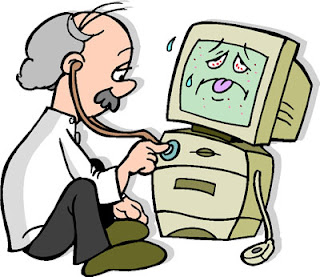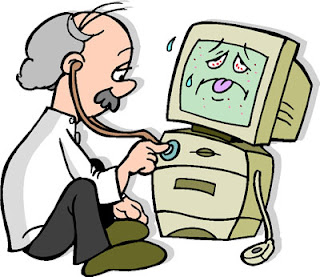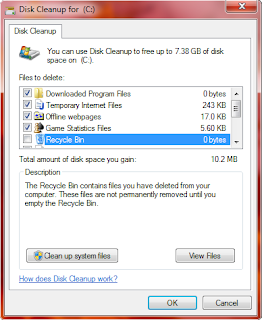It’s the most common and most irritating problem from which most of us suffers, it really makes all of us very angry when our system gets slow, specially when we need it most, system could get sow for many reasons like if you are giving too much of load than your computer is capable of taking, or because of Viruses, also it can cause because of too much of data jam on your system, there are many reasons to grow this problem as there are also many solutions, but most of as a general PC user we cannot fix it like a professional system expert does but we can surely do some basic thing to manage our system to run up to the mark. In order to keep our system running smooth as it has been always a dream and basic need for any kind of system user we should do the following once a week or thrice a month:
- Removing Temporarily Files :
Start > Search > Type ” *.tmp “ > Press Enter or OK from Screen > After the search is complete Select all Files which came by Searching > Press Shift + Delete > Press Yes. Close the window.
2. Disk Cleanup:
Start > Programs or All Programs > Accessories > System Tools > Disk Cleanup > Select the Drive from the list > After the Scanning is complete a new window will open, in there Check all the Boxes > Click on “OK”.
Do this for all of your Drives by Selecting Drive from that Drives List.
*** If you don’t want your Recycle Bin to be cleared then left the ” Recycle Bin ” Box Unchecked in that Box Checking part of the process.
3. Disk Defragmentation:
Start > Programs or All Programs > Accessories > System Tools > Disk Defragmenter > Select a Drive from list > Click on ” Defragment disk “.
Do this for all of your Drives by Selecting Drive from that Drives List.