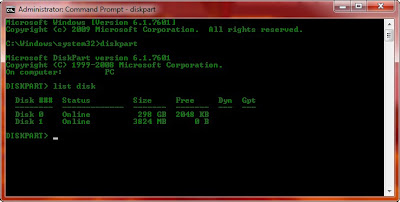Generally we use DVDs to Install Windows 7 or Windows Vista in our Computer, but What if someone doesn’t have Optical Drive or if it’s not working properly!!!!!!!!!, does it mean that we can’t format computer till we get a working Optical Drive??????. No, we surely can do the format of our sweet little friend and let that piece of Scientific phenomenon come alive again. Most of the Motherboards now a days supports Booting from USB Devices like Pendrive, and we can perform the whole task of Formatting and Installing the OS in lesser time than doing the same with DVDs, so we can surely Boot from our Pendrive and Format the Computer and Install the Operating System. The Trick is as Follows
We Need : 1) Minimum 4GB Pendrive.
2) Windows 7 or Windows Vista Disc.
3) Computer that Supports Booting from USB.
A) Making a Bootable Pendrive Of Windows:
In Windows Open Command Prompt with Administrator Privilege, to do so goto
Start > All Programs > Accessories > Right Click on Command Prompt > Run as administrator > Yes
Diskpart
List Disk ** See the size of the Disks and make sure which one is near to your Pendrive’s Size
Select Disk 1 ** Assuming 4GB Pendrive is the Disk 1
Clean
Create Partition Primary
Select Partition 1
Active
Format FS=NTFS
Assign
Exit
Now Don’t Close the Command Prompt Completely, Insert the Windows 7 or Windows Vista Disc in the Optical Drive, and wait till the Disc is loaded and ready, now give the following Commands on Command Prompt
cd G:Boot **Asuming that your Optical Drive is Labeled as G
bootsect.exe /nt60 H: ** Assuming that your Pendrive is Labeled as H
Now Close the Command Prompt and Copy Everything as it is in the Windows DVD to the Pendrive.
B) Changing the Boot Sequence :
1) Restart the Computer which to be Formatted.
2) Continuously keep pressing the F2 and the Del keys from Keyboard till the CMOS Setup Opens.
3) Change the Boot Priority or Boot Sequence and make the USB as the First Priority.
4) Enable the Boot USB Devices First (Optional).
5) Save and Exit from CMOS Setup.
Now You are Ready with your Bootable Pendrive of Windows.
** Boot Sequence Menu’s location on the CMOS Setup varies from BIOS to BIOS, be very very very careful when working with BIOS/CMOS Setup, or it may lead to serious Problems.