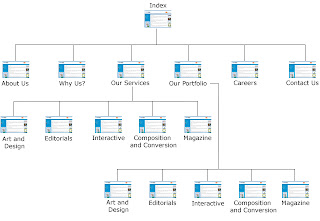In this Post I will let you will learn about How To Create a Sitemap and Submit a Sitemap in For Your Website and Blogger Blog.
First of all we need to know what is a site map and why it’s important to gain Traffic from Search Engines.
A Sitemap is list of URL of all the links related to a website. Suppose you have built a website for your business then you definitely need to promote your website online to get Search Traffic which are the highly targeted traffic and main source of income for affiliate programs then you have to submit your website to different search engines like Google, Bing, Yahoo and many more so that whenever a person uses online search then in the results your pages also become visible and get traffic. Though most of the search engines indexes your links automatically but if your site is having a difficult navigation and many other factors then it may so happen that the search engines may fail to list your URL’s and thus excluding you from the search results and causing a huge loss to your incoming traffic. What a Sitemap does is that it tells the search engines about the links of different posts in your website and thus the search engines easily gets your posts indexed and shows them in search results and causing a huge incoming traffic from Search Engines which are the real people not a bot.
How can I Create a Sitemap and Submit it?
You can now a days easily create a Sitemap for your website, there are many a online websites that will create sitemap for your website for free within a minute, you just need to give the address of your Website in the form like say for this Blog it would be www.technogenome.com.
Now you just get the Sitemap and paste it on the root of your website, then just wait for a few days and see the magic. And please do use a Webmasters Tool like Google Webmasters Tool or Bing Webmasters Tool so that you can track how many pages have been indexed by the search Engines.
I Can’t Submit A Sitemap For Blogger What To Do?
Many of the Bloggers ask this question and having a big trouble about submitting a sitemap, they have no clue because Google doesn’t allow you to access the root of your Blogger Blog. Don’t worry You can submit a sitemap for your blogger, it’s much easier than submitting one for website actually. What you need is just go to the Google Webmasters Tool and go to the Sitemap section, then click on Add/Test Sitemap Button and then in the Blank space enter this “atom.xml?redirect=false&start-index=1&max-results=100” without the quotation and just Click on Submit button. Now You are All Done, most of the methods Blogger will let you submit only 26 Links at maximum but by the method I’ve given you Can Submit up to 100 Links or Posts. Now Just Enjoy the Traffic. On my future article I will show how to add a sitemap containing more than 100 Links.
If you like this post and find it useful then please leave your comment and share it through the social share buttons on the right side of the screen. And let me know if any problem arises, For getting more Tips and Tricks keep visiting Techno Genome and if you find this useful then Join this site to get immediate info about new posts. Thank You For Your Time Have A Good Day