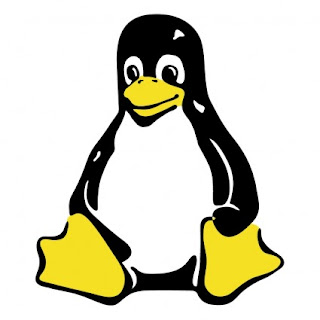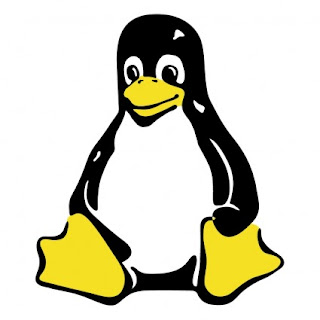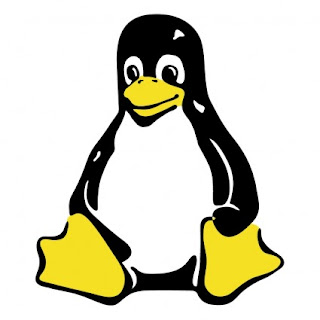
by Bastukar | Jun 13, 2011 | Techno Talks
Most of us uses Windows as OS, but are we using because we own it, or is it that because we have the installation disc, maybe we have downloaded it from some torrent or got a copy from friends, is it legal, I guess no, because we are not buying it, we are not the legal owner of it. I know why most us can’t use genuine Windows because of the high price tag that belongs to it.so most of use illegal Windows copy, we should be aware of that it’s a criminal offence to do so and we may have to also pay fine and go to the jail at the same time.
Here the Linux comes, Linux is a Operating System like Windows, it has got good GUI and better amount of security than Windows, and the main attraction is that Linux is always Free to use, no matter how many number of machine you are using in and who you are, you can copy it you can spread it to your friends, there are no barriers at all, because Knowledge is for everyone no matter who or what you are. and another main part is that you can feel safe and feel always proud to be a legal user of your operating system. Linux gives you everything even you can get Live CD of Linux, everything. Linux gives you Good Looks, Better Security, Legal Access, Wide Support, and it’s all Free.
You can find many versions of Linux because there are many distributors of Linux, and anyone can modify it I guess because it’s a open source programme.
Use Linux and Be A Proud Owner Of Your System.
Some Versions of Linux:
-
Ubuntu – Good For General Use.
-
Ubuntu Studio – Good For People Who Likes To Create And Enjoy Media.
-
Back Track – Good For Security And For Webmaster And Network Diagnostic.
-
Fedora – Good Visuals.
-
Knoppix – First Live CD Of Linux.
These are the populer distributions of Linux. You can find a full list of Linux over here
Follow Techno Genome at :-

by Bastukar | Jun 13, 2011 | Uncategorized
All of us wants to buy a Hardcore PC, but it feels so hard because how hard the costing knocks on our pocket. Keeping that and those people in mind I’ve managed to give the specifications of a robust configuration that can really be with you without knocking out too much of your dear and near Pocket.
*** I Recommend to use Linux as your Operating System, Because it’s Free and Legal and also very stable. Use Linux and be proud of being a legal owner of your Operating System.Because Knowledge Is For Everyone.
Follow Techno Genome at :-

by Bastukar | Jun 12, 2011 | Techno Talks
ATX –
Advance
Technology
Extension
BIOS –
Basic
Input
Output
System
BUS – Basic Utility System
 BSOD – Blue Screen Of Death
BSOD – Blue Screen Of Death
CPU – Central Processing Unit
CD – Compact Disc
CRT – Cathode Ray Tube
CMOS – Complementary Metal Oxide Semiconductor
DVD – Digital Versatile Disc
DIMM – Duel Inline Memory Model
DDR – Double Data Rate
FDD – Floppy Disk Drive
FSB – Front Side Bus
HDD – Hard Disk Drive
IDE – Integrated Drive / Device Electronics
LCD – Liquid Crystal Display
LED – Light Emanating Diode
PATA – Parallel Advance Technology Attachment
PCI – Peripheral Component Interconnect
RAM – Random Access Memory
ROM – Read Only Memory
SIMM – Single Inline Memory Model
SMPS – Switch Mode Power Supply
SATA – Serial Advance Technology Attachment
SDRAM – Synchronise Dynamic Random Access Memory
TFT – Thin Film Transistor
USB – Universal Serial Bus
UPS – Uninterrupted Power Supply
VIRUS – Vital Information Resource Under Seize
XP – Experience
AGP – Accelerated Graphics Port
Follow Techno Genome at :-

by Bastukar | Jun 11, 2011 | Techno Tricks
Many of us faces the problem of not having a direct Shutdown button in windows, we need to go through the Start menu and all that. Here I’ve showed how to Create a direct Shutdown button on your Desktop
-
Right click on desktop and then go to “New”.
-
From the Sub menu in the right hand side click on “Shortcut”.
-
A new Window will open, in the blank space type the following command
shutdown -s -f -t 00
4. Click on “Next” and then Click on “Finish”.
5. You can see a new icon on the desktop named “shutdown”, it’s your button and ready to use.
*** If you want to make your Shutdown button really look like a button you need to change the picture of your icon, in order to do that you need to follow the instructions given below:
-
Right click on the “shutdown” icon.
-
Click on “Properties”.
-
A new window will open, click on “Change Icon” from there. You can find it on the lower part of the window.
-
A new window will appear containing many icons, select one from there as you want.
-
Click on “OK” button, and the screen will disappear, then click on “Apply” and “OK” from the previous window.
-
Your Professional looking Shutdown button is ready.
*** To create a restart button, do everything the same as above said just change the command to the following:
shutdown -r -f -t 00
*** In both cases you can set the time you prefer so that the Shutdown or Restart action occurs after your preferred time after clicking on that button, to do so just modify the “-t 00“. Modify those numbers (00) of that part of the command with your preferred time, like if you want your system to be Shutdown or Restarted after 10 seconds after clicking on that Shutdown or Restart button then just use the following command:
shutdown -s -f -t 10 For Shutdown button
shutdown -r -f -t 10 For Restart button
Follow Techno Genome at :-

by Bastukar | Jun 11, 2011 | Uncategorized
Nokia C5-00
Price – Around Rs. 7500/- or $167
Nokia C5 is new in the range of products from Nokia. For the price tag with it, it’s the best valued mobile phone comparing with others. It’s gives you the Smartphone like features without hitting your your pocket hard,it looks very stylish and attractive by it’s finishing and quality what we can always expect from a leading brand like Nokia. It comes with Superb!!! quality camera that can take stunning shots at outdoors, and being a 3G capable phone along with HSPA it means you can take full advantages of your 3G connection, like watching T.V., High speed Internet access
( I mean really Highhh!!), Video Calling, etc, and most relishing feature that it has got A-GPS, and it’s really fast and also Nokia now provides Free Walk and Drive Navigation, it’s a great phone to have, it’s a little low as far as the sound is concern, but it gets fixed after a firmware update, and it’s comes with various software inbuilt like Facebook app,
Office Suit and all that, in the end I should say that it’s the best phone to have for that price.
Specifications:
Dimensions:
- Form: Monoblock
- Dimensions: 112 x 46 x 12.3 mm
- Weight (with battery): 89.3 g
- Volume: 56 cc
Display and user interface:
- Size: 2.2″
- Resolution: 320 x 240 pixels (QVGA)
- Up to 16.7 million colours (TFT)
Keys and input methods:
-
- 5 way Navi™ key and two soft keys
- Call, end, clear and application keys
- Side volume keys
- Alpha numeric keypad
-
- Power Management:
- BL-5CT 860 mAh Li-Ion battery
- Talk time (maximum):
- Standby time (maximum):
- Video playback time (3GPP, 8 fps, maximum): 11 h
- Video recording time (QCIF, 8 fps, maximum): 5.4 h
- Video call time (maximum): 3.5 h
- Music playback time (offline mode, maximum): 34 h
- MicroSD memory card slot, hot swappable, up to 16 GB
- Internal memory: up to 50 MB
Operating frequency:
- Quad band GSM EDGE 850/900/1800/1900
- WCDMA 900/2100
- Automatic switching between GSM bands
- Flight mode
Data network:
-
- GPRS/EGPRS MSC32 class B, maximum speed up to 298/178.8 kbps (UL/DL)
- HSDPA cat9, maximum speed up to 10.2 Mbps
- HSUPA cat5, maximum speed up to 2 Mbps
- Support for MS Outlook synchronisation of contacts, calendar and notes
- Dual transfer mode
- TCP/IP support
Connectivity:
- Bluetooth version 2.0 with Enhanced Data Rate
- Support for local and remote SyncML synchronisation
- High-Speed USB 2.0 (micro USB connector)
- Charging via USB supported
- 3.5 mm AV connector
Software platform & user interface:
- S60 3rd Edition, Feature Pack 2
- Symbian OS version 9.3
Browsing and internet:
- Nokia Web Browser with Mini Map
- Supported markup languages: XHTML
- Supported protocols: WAP 2.0
- TCP/IP, JavaScript and Flash LIte 3.0 support
- RSS feeds support
- Video streaming support
GPS and navigation:
- Integrated A-GPS receiver
- Ovi Maps 3.0 pre-installed
- Ovi Maps Loader application via PC
- Free lifetime navigation included*
Image capture:
- Flash modes: on, off, automatic, red-eye reduction
- Flash operating range: 1.5 m
- Capture modes: still, sequence, self-timer, video, panorama
- Colour tone modes: normal, sepia, black & white, vivid, negative
- Scene modes: automatic, user defined, portrait, landscape, sports, night, night portrait
- Center weighted auto exposure; exposure compensation: +2 ~ -2EV
- Light sensitivity modes: high, medium, low, automatic
- White balance modes: automatic, daylight, cloudy, tungsten, fluorescent
- Full screen viewfinder
- Landscape (horizontal) orientation
- Photo editor on device
- Direct printing to compatible picture printers
Camera:
-
- 3.2 megapixel camera (1536 x 2048 pixels)
- Full Focus EDOF (extended depth of field) technology
- Up to 4x digital zoom
- LED flash
- Still image formats: JPEG
- Secondary camera for video calls (VGA, 640 x 480 pixels)
Video camera:
- Video recording in VGA resolution
- Up to 2x digital zoom
- Maximum clip length only restricted by available free memory
- Secondary camera (QCIF) for video calls
- Scenes: automatic, night
- Video light: on, off
- Colour tone: normal, sepia, black & white, vivid, negative
- White balance modes: auto, sunny, cloudy, incandescent, fluorescent
Video codecs & formats:
- Video capture at up to 640 x 480 pixels (VGA) and up to 15 fps (main camera) and 176 x 144 pixels (QCIF) at 15 fps (secondary camera)
- Video recording format: 3GPP; codecs: H.263, MPEG-4
- Audio recording codec: AMR-NB
- Video playback formats: MP4, 3GPP, AVI; codecs: H.263, H.264 and MPEG-4
Follow Techno Genome at :-