Hi everyone, I’m showing you a little Trick that is really funny and amazing, you can show your friends or partner a little some magic I guess. This works in all Windows I guess. Here’s how :
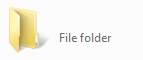
Right Click > New > Folder
2. You will see that Name of the Folder is ready to be rewrite, or else just rename the Folder
Right Clink on the Folder > Rename
3. Now change the Name of the Folder to 0160 while holding down the Alt button
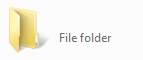
Here the above showed folder was within a Drive so it’s showing it’s Type as “File folder” but i’s not it’s name, you can see that the “File folder” is written a little below, so it’s not a file name, if you will do the same trick with a folder on Desktop then you will see a abolute Blank like as on the image below

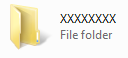
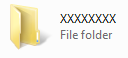


cool!!!!!